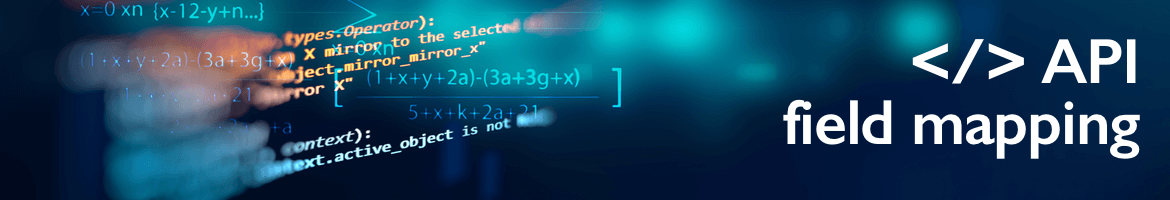Field mapping
By default, when accessing idloom-events api getGuests methods or when receiving data posted on a subscribed webhook, you receive all registration fields with their native naming.
In the “Registration step 1: Guest information” part of your event, you can display the field names by activating the </> (code) icon.
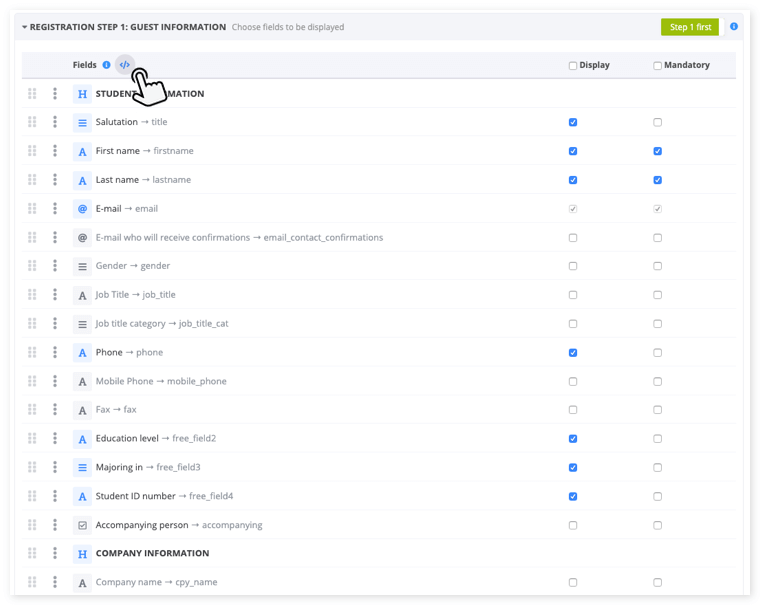
Thanks to the API field mapping feature, you can define a subset of fields you want to receive, rename them and add hidden fields with fixed values.
Important notice: idloom-events will only send the fields defined in your mapping settings. All other fields will be ignored.
You can define this mapping at an account, profile or event level, considering that you can complete or override mapping and values in the same order.
If you define this mapping at an account level, all registration forms belonging to that account will send "account_id": "2345" and map the field email with the email value entered in the form.
[
{
"name": "account_id",
"value": "2345"
},
{
"name": "email",
"mapped_to": "email"
}
]
If you define this mapping in a profile belonging to that account, all registration forms belonging to that profile will send the same information as above plus "product_interest": "idloom-events".
[
{
"name": "product_interest",
"value": "idloom-events"
}
]
If you define this mapping in an event belonging to that profile, all registrations will send the same information as above but with replacing "product_interest": "idloom-events" by "product_interest": "idloom-events API"
[
{
"name": "product_interest",
"value": "idloom-events API"
}
]
Not feeling comfortable with coding in JSON or want to be sure you don’t make any mistake, contact idloom-events support team. We will be pleased to guide you through this process or configure your account for you.