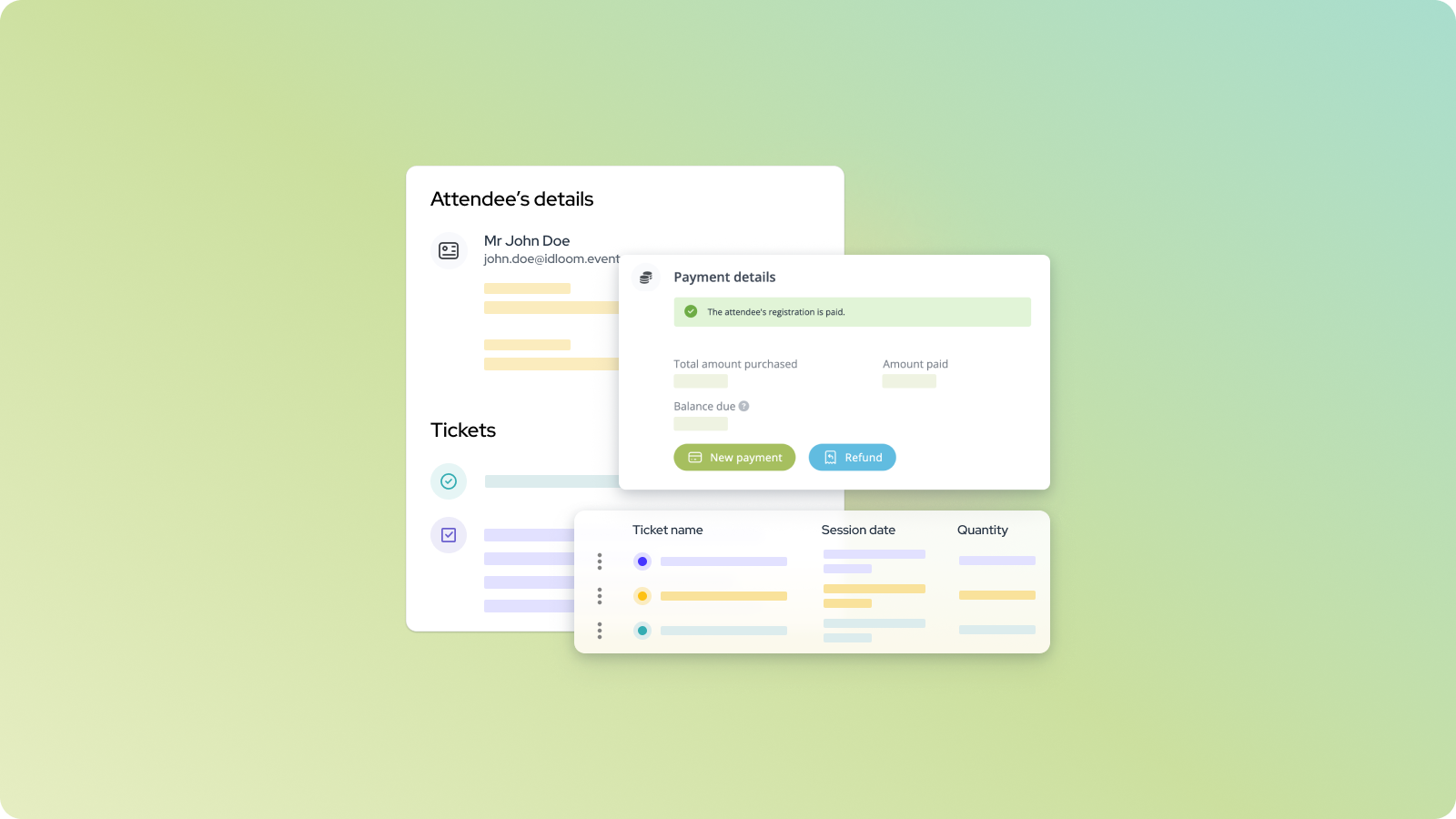
user guides
Activate idloom pay and start collecting payments quickly
Learn how to onboard to idloom pay, powered by Shift4, and start processing secure payments directly within your event registrations.

blognews
Choosing the Best Event Management Software for Your Event
Are you looking for the ideal event management solution but feeling overwhelmed by the options? Selecting the right technology is a…
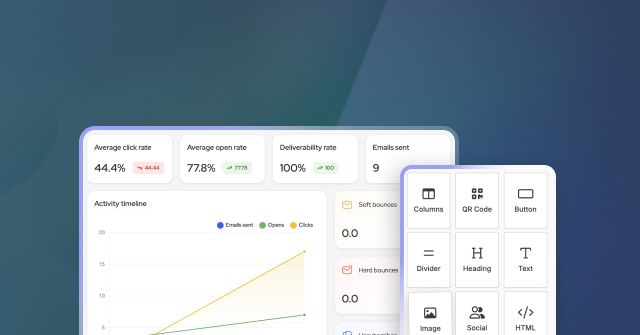
user guides
New emailing module for event marketing
A practical guide to organizing email invitations, event marketing campaigns, and post event emails from one central place.
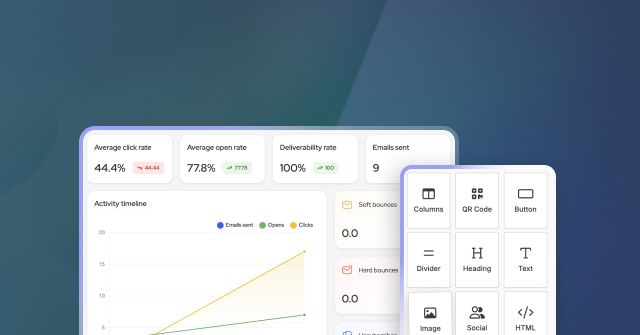
product releases
November Product Release 2025
Watch recording of our live session. Introducing our new emailing module, idloom pay, collecting down payments and archiving events.
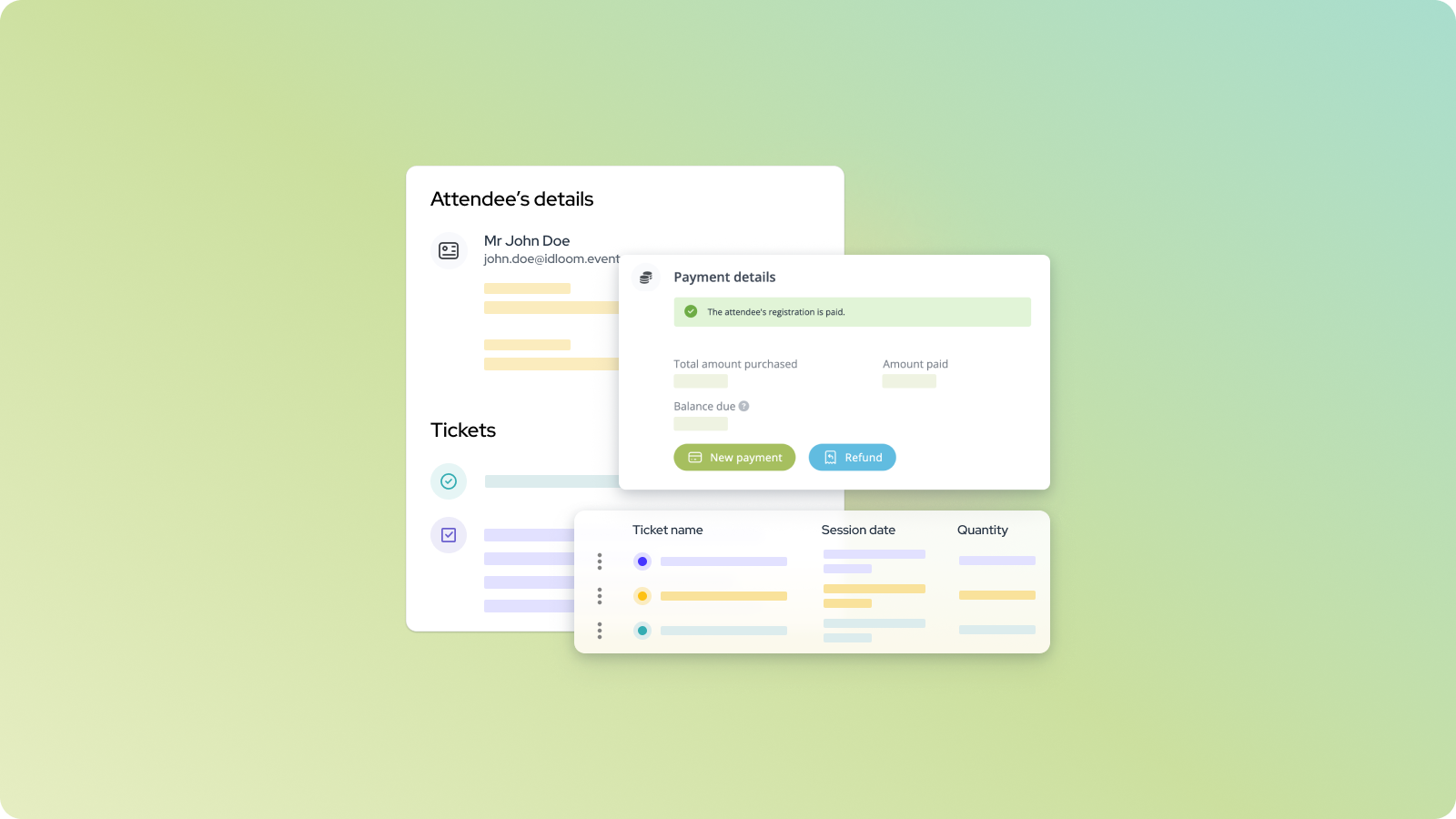
user guides
Collect down payments for event registrations
Allow attendees to pay a deposit during registration and automatically receive a payment request for the remaining balance, all from one…
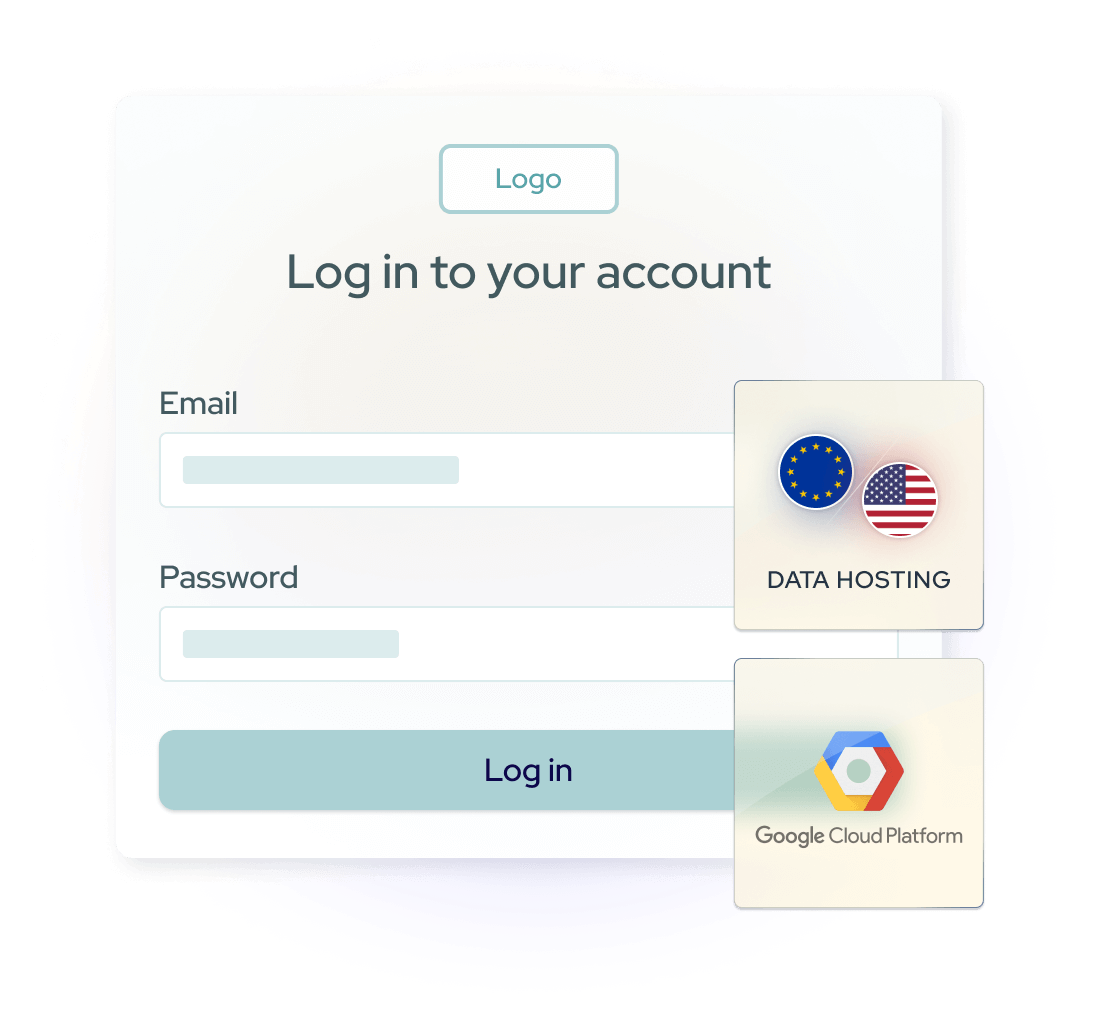
blognews
How idloom builds its event platform on Google Cloud and why it matters for your events
Learn how idloom leverages Google Cloud for scalable, secure event management—EU & US data hosting, ISO27001, PCI-DSS certified platform.
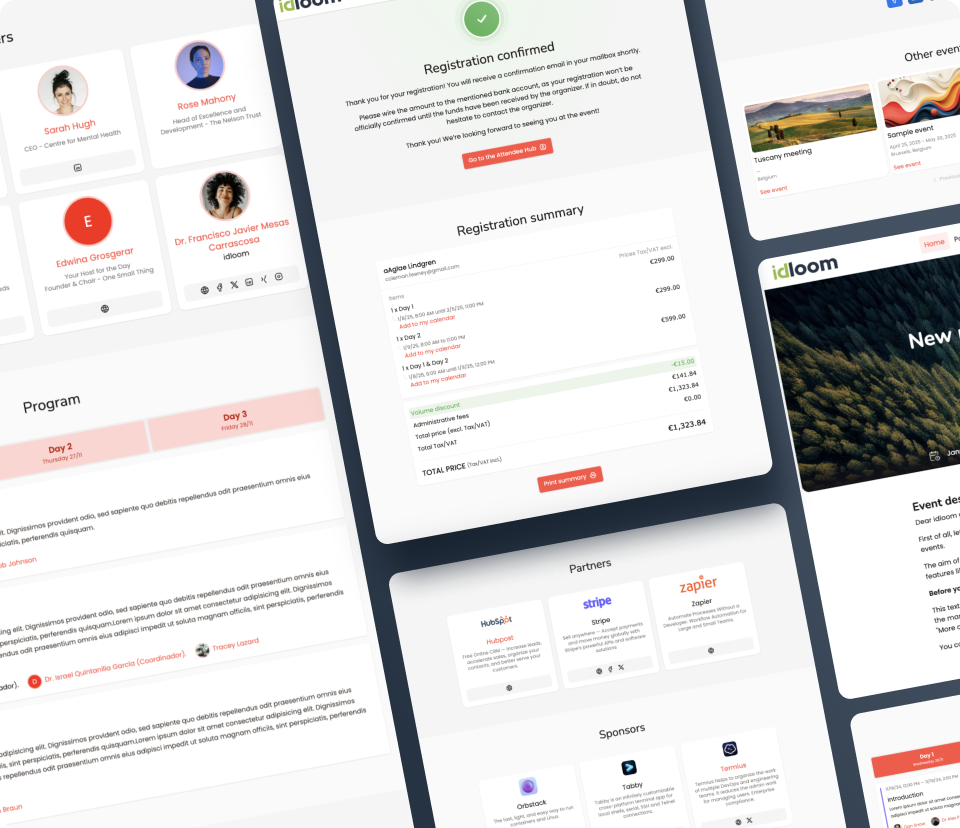
blognews
Event website compliant with the European Accessibility Act
Learn how idloom’s event platform stays fully compliant with the European Accessibility Act (EAA), offering accessible registration,…

product releases
September Product Release 2025
Introducing the idloom event mobile app and our very own AI-powered co-pilot! Watch recording of the live session.
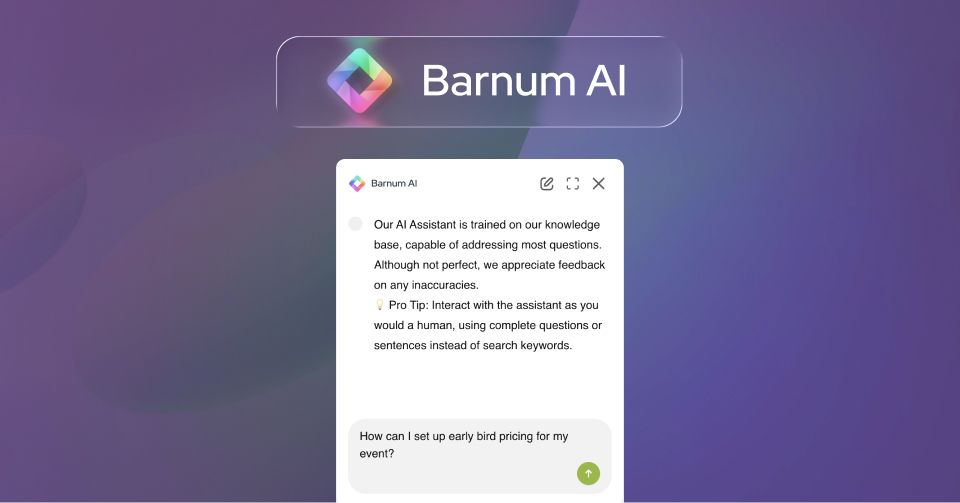
blognews
AI Event Management at idloom: Introducing Project Barnum
We’re excited to reveal what we’ve been working on for some time now: a way to make your events smarter and automated thanks to AI. Read on…

newsuser guides
Online Event Management with Cisco Webex
Create your Webex meeting rooms without ever leaving the backend of idloom.

product releases
June Product Release 2025
Dynamic registration forms, registration track management and e-invoicing 2.0! Discover everything packed into our latest release.

product releases
May Product Release 2025
Smarter discounts, dynamic forms, e-invoicing 2.0, and a brand-new image upload tool! Discover everything packed into our latest release.
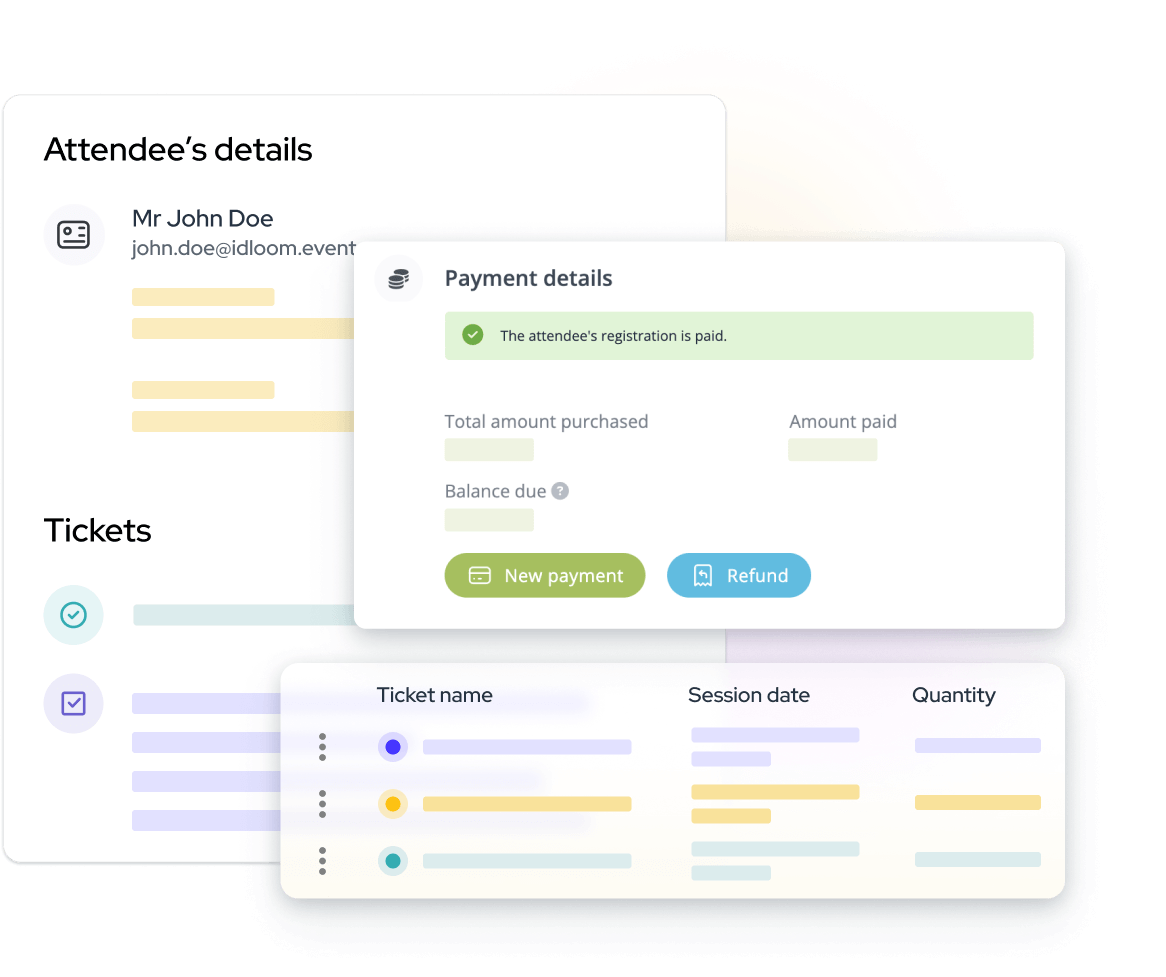
user guides
Unlock more registrations with early bird pricing, coupons, and volume discounts
Learn how to configure and use idloom’s built-in discount tools to boost attendance, drive early registrations, and offer flexible pricing…

blognews
Integrating event registration with membership management systems
Integrating event registration with membership management systems (MMS) helps associations streamline operations, reduce manual work, and…