Prefilled Registration Forms: Streamline Data Collection & User Experience
The prefilled registration forms feature is a powerful tool designed to streamline data collection and enhance user experience. By leveraging URL parameters or encrypted data, this feature allows clients to seamlessly integrate their intranet, extranet, or CRM systems with idloom forms. It enables automatic population of form fields or the transmission of hidden information, making the registration process faster and more intuitive.
Whether you’re embedding personalized links in email campaigns or directing users from a secure portal, this functionality ensures efficient data handling and supports dynamic form customization. The ability to predefine fields, manage visibility conditions, or pass sensitive information securely makes it an essential component for businesses aiming to personalize their workflows and ensure data integrity.
With robust support for encryption and advanced configuration options, this feature goes beyond basic form prefilling, offering a secure and flexible solution for diverse use cases across industries.
Prefill Forms Effortlessly with Encoded URL Parameters
At idloom, we firmly believe in data ownership, and the data you collect is entirely yours. That’s why our integration modules are available starting from the light version, allowing you to seamlessly integrate idloom into your software ecosystem, whether you’re a frequent or occasional user.
Navigate to the integration section of the Events App and begin a new integration. Select "Encoded Parameters" and click OK.
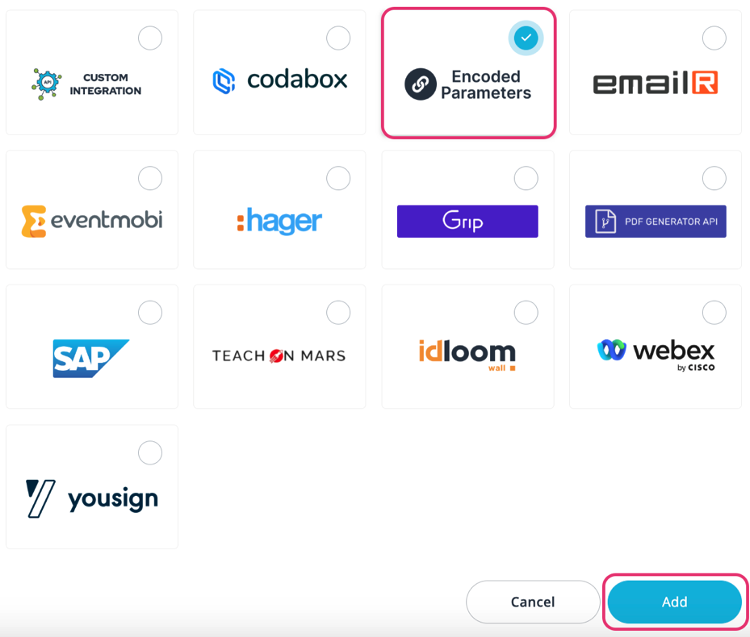
Integration setup
Like every other integration in idloom, this feature starts with assigning it a name and selecting the profile it will serve. This makes it easy to organize and tailor the functionality to specific use cases.
The primary aim of this feature is to enable you to generate a JSON object containing all the information you wish to transfer to an idloom form. The data is then encrypted, ensuring it can be passed as a secure URL parameter that cannot be altered or tampered with by the end user. This guarantees data integrity while simplifying form automation and customization.
The interface for this feature is designed to be concise and user-friendly. It includes:
- Encryption Key and Initialization Vector (IV): Specify the key and IV used to encrypt your data for secure transmission.
- JSON Editor: An intuitive editor where you can create or modify sample data to test its functionality.
- Encoded parameter Equivalent: Automatically generate the encrypted URL version of your JSON, ready for use in your integration workflows.
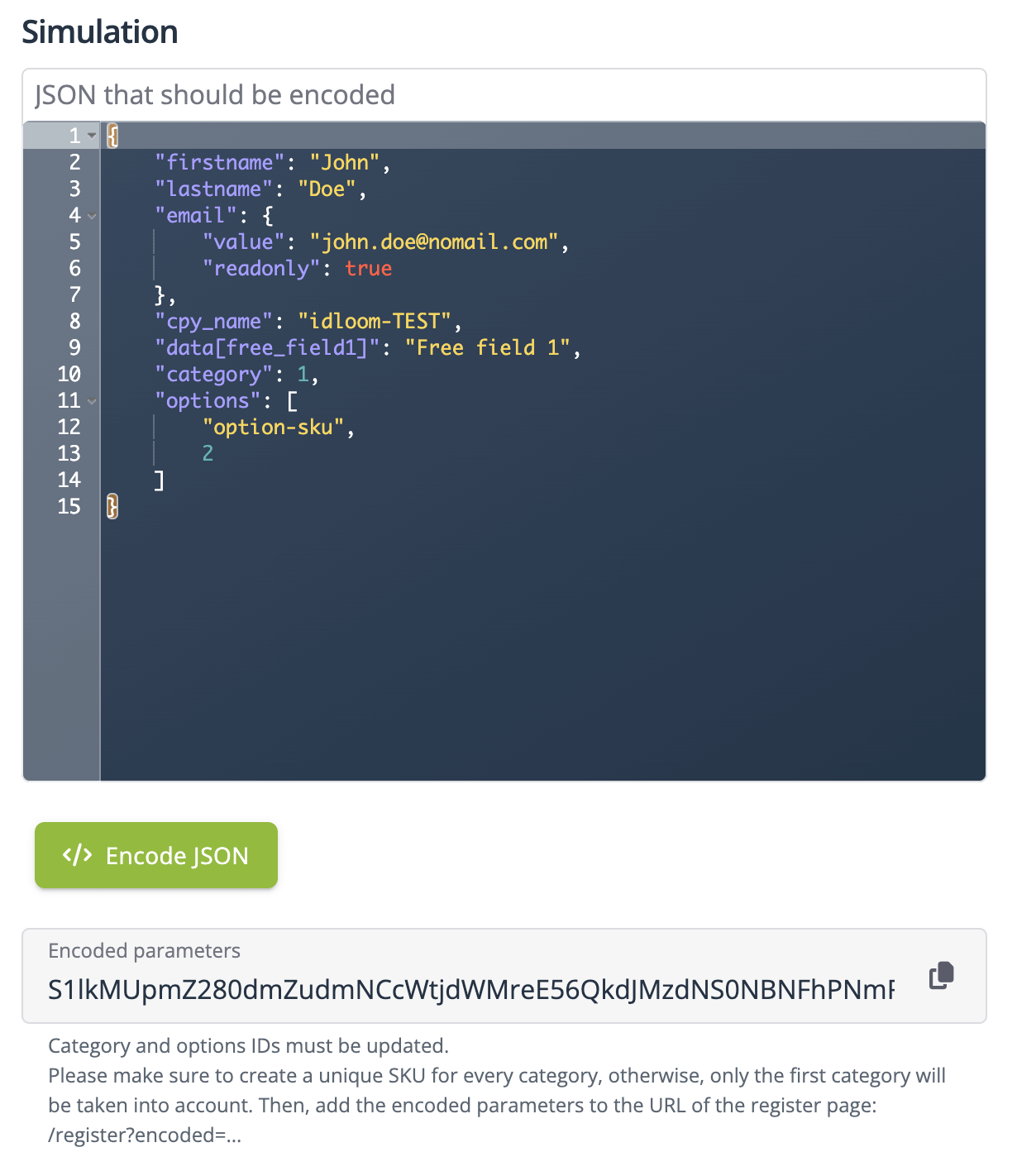
What Information or Settings Can I Pass to the Form?
The integration allows you to pass a wide range of information and settings to idloom forms, offering flexibility and precision in tailoring the user experience. Here’s how it works:
Registration Form Fields:
You can prefill any fields configured in your form, including hidden fields, using simple "name": "value" pairs. To identify the field names, activate the “Display field names” option in the Registration > Form section of your event settings.
Additionally, by setting "readonly": true for a field, you can make it non-editable, ensuring the data remains unchanged by the user.
Category and Option Preselection:
Streamline the registration process by pre-selecting categories or options directly from the Tickets page. Use either their unique ID (for a specific event form) or their SKU code (for reusable integrations across multiple forms).
When a category is preselected, all other categories are automatically hidden, simplifying the user’s choices and reducing potential errors.
Build the registration form url:
Finally, use the registration link to your event and add “?encoded=” followed by the encrypted parameters you generated: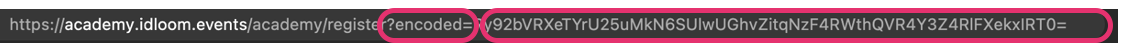
Sample code in php using openssl_encrypt for JSON encoding:
/**
* Encrypt the data using AES-128-CBC.
*/
private static function encrypt_aes128(string $clearText, string $key, string $iv): string
{
$encryptedText = openssl_encrypt($clearText, 'AES-128-CBC', $key, 0, $iv);
return base64_encode($encryptedText);
}
This capability ensures precise control over form behavior and allows for a personalized, streamlined experience tailored to your integration needs.
Enjoy!
The idloom.events team
