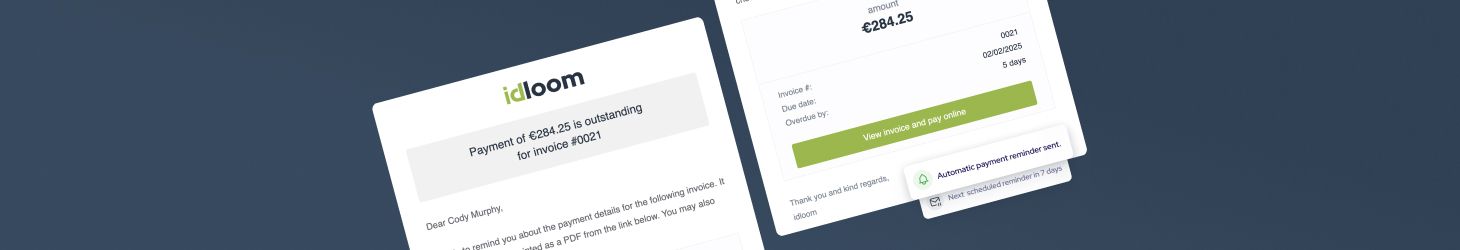What is E-invoicing and how idloom makes it easy
E‑invoicing is the digital exchange of invoices in standardized formats like XML and UBL, allowing for seamless, automated processing by accounting systems. It eliminates manual work, reduces errors, and ensures faster, more compliant billing workflows.
At the heart of idloom’s solution is full integration with the Peppol network — a global framework that enables secure, cross-border e‑invoicing in line with government mandates.

How to set up e-invoicing in idloom
Getting started with e-invoicing in idloom is straightforward. To connect your organization to the Peppol network and begin sending compliant e-invoices:
Go to Profile(s) > Company > Invoicing details
Enable the toggle “Use dedicated invoicing details” and complete the required fields:
- Address
Complete address and country of the invoicing entity - Accounting information
VAT number and bank account number are mandatory - Contact information
Website , Email, Phone
Note: E‑invoicing is currently only available if your invoicing country is Belgium, Netherlands, Luxembourg, Germany, Sweden or Ireland.
Once the details are filled in correctly, an option will appear to activate e‑invoicing. A preview window will display all the information you've entered.
When you’re ready, click “Save” — this will create your supplier profile on the Peppol network.
If everything is configured correctly, you’ll see a green “Connected” icon, confirming your organization is now Peppol-ready and able to send e‑invoices.
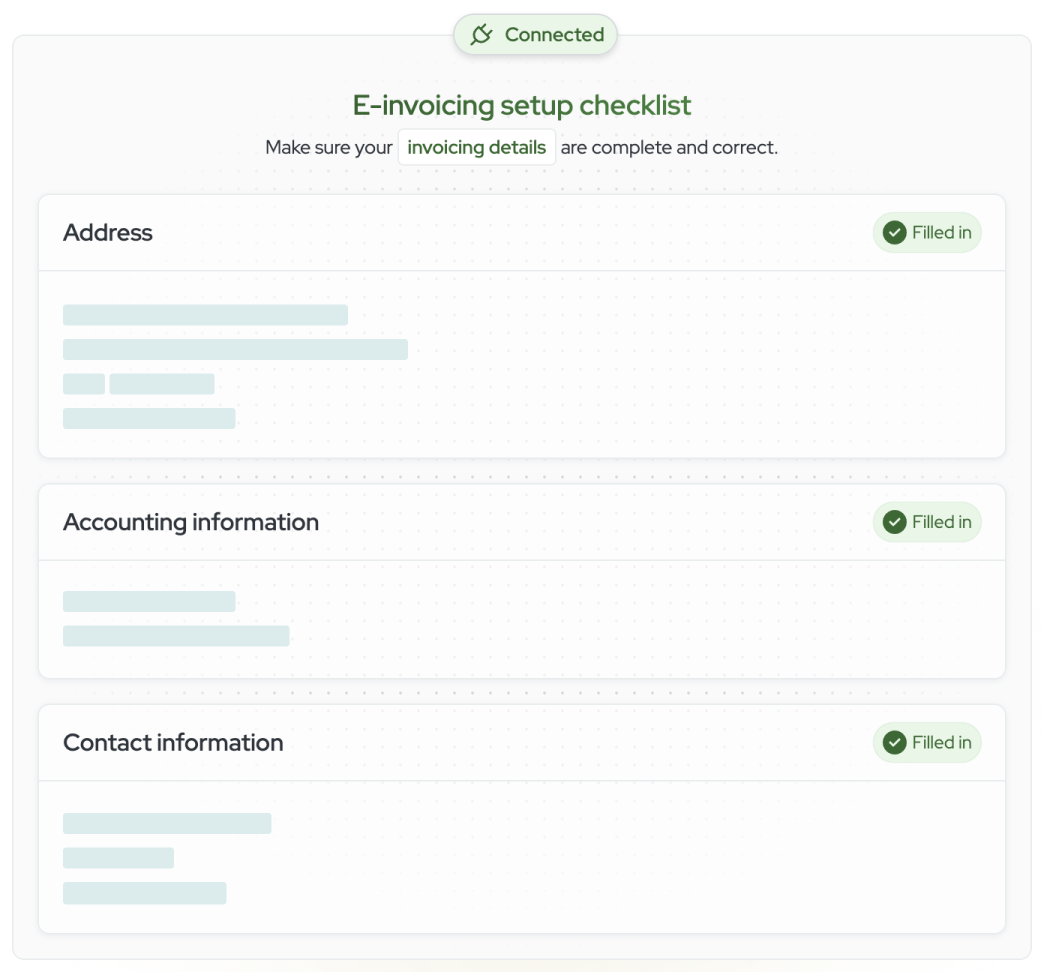
Verify E-invoicing is active in invoicing journal(s)
In the preview screen, you’ll see a link directing you to your list of financial journals. Click it and ensure e‑invoicing is active for the relevant journals.
-
A green icon next to the journal name means e‑invoicing is active.
-
An orange icon indicates there’s a mismatch — typically because the VAT number in the journal doesn’t match your Peppol supplier profile.
Make sure the VAT number in your journal matches the one used when registering on Peppol to fully activate e‑invoicing for that journal.
Event setup for smooth E-invoicing
To ensure your event works with idloom’s e-invoicing system:
1. Set your event as a paid event
Set your event as a paid event with ticket prices added. E-invoicing applies when actual invoices are generated from transactions.
2. Link an invoice journal to your event
Note: Receipts are not official financial documents and cannot be used for e‑invoicing.
3. Enable invoice generation
To trigger invoice creation automatically, activate one or both of the following checkboxes in your event settings (Money > Settings):
-
Automatically generate invoice upon registration
-
Generate and attach invoice to confirmation email
These ensure the invoice is generated at the correct moment in the user journey.
4. Mandatory standard fields in the event form
To allow e‑invoicing to work as expected, you must include the following mandatory standard fields in your registration form:
-
Company Name
This is the legal name of the registrant’s organization and is required to generate a valid invoice. -
Street Address
The full street address is required for compliance with invoicing standards. -
ZIP/Postal Code
Must be provided as part of the legal address details. -
City
Required alongside postal code and country to identify the billing location correctly.
-
Country
If the country selected is not one of the 6 supported countries (Belgium, Netherlands, Luxembourg, Germany, Sweden, or Ireland), e‑invoicing will not be sent.
The registrant will still receive the PDF invoice as usual. -
VAT Number
Activate the VIES check to validate VAT numbers in real time.-
This adds an extra layer of control: the system will display a validation message indicating whether the entered VAT number is valid or not.
-
Attendees can still register even if the VAT number isn’t valid — but you'll be aware of its status.
-
Additional tip: Use placeholder text & Explanatory text of this field to help your attendees fill in the correct format (example: BE0803941245)
-
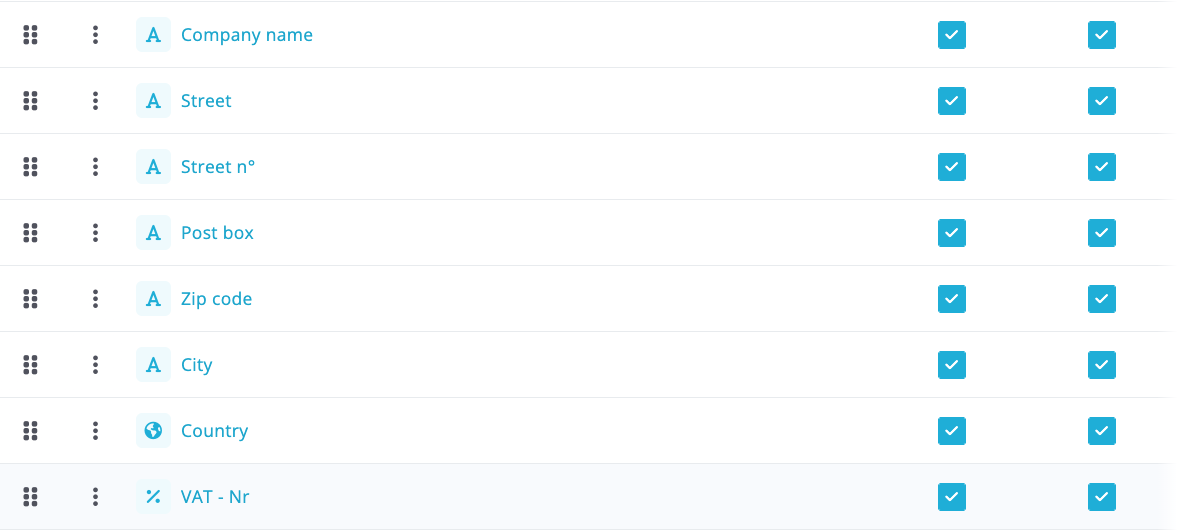
-
IMPORTANT: Peppol Identifier
To successfully deliver an invoice via Peppol, the recipient must be correctly identified in the Peppol directory. idloom uses a dedicated Peppol Identifier field to ensure invoices are sent to the correct recipient on the Peppol network.
The Peppol Identifier is connected to the official Peppol directory and allows identification using the exact identifier under which an organization is registered. This may include a VAT number, GLN number, enterprise number, or other supported identifiers.
The process in action
When a registrant completes the form, including their Peppol Identifier, idloom checks whether that identifier is recognized on the Peppol network. If it is, the e-invoice is sent automatically. If not, a PDF invoice is still delivered by email, ensuring coverage in every scenario.

Managing and monitoring e-invoices
Once registrations start coming in and invoices are being generated, you can easily monitor e-invoicing activity directly within the attendee list of your event.
Each attendee’s record gives you clear visibility into:
-
Whether an e-invoice was successfully sent via the Peppol network
-
Whether the attendee only received the PDF invoice
-
Any issues related to VAT number validation or Peppol delivery
You can also:
-
Manually re-send an e-invoice through the Peppol network if needed (available in the invoicing module).
-
View detailed logs in the invoice preview details to track invoice history, status updates, and any system actions taken (available in the invoicing module).
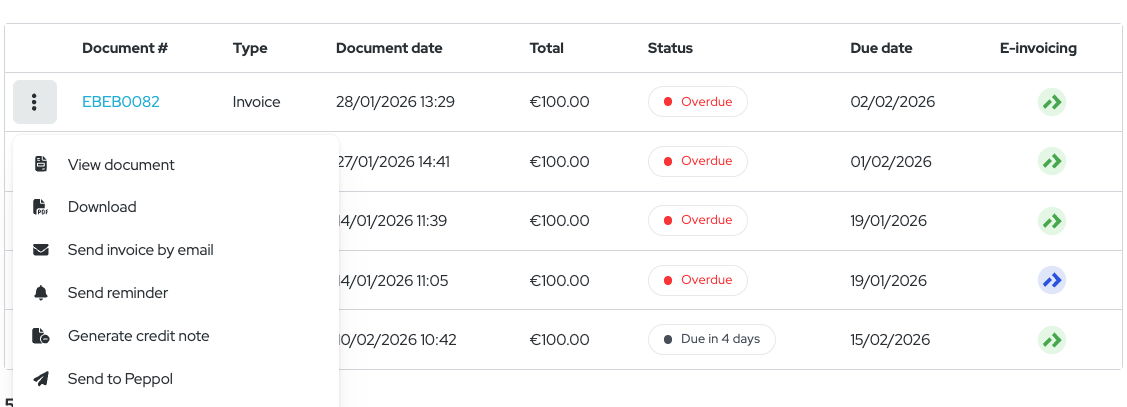
Additionally, within the invoicing module under the invoices and credit notes list, you’ll immediately see whether an e-invoice was sent or not:
-
A blue icon means the document is being processed by the peppol network and will turn to green or red once processing is done.
-
A green icon confirms that the e-invoice was successfully sent.
-
An orange icon means the e-invoice wasn't sent via Peppol due to incomplete / missing data.
-
A red icon means the e-invoice wasn't sent via Peppol due to an error in the UBL format.
These built-in monitoring tools allow you to confidently manage financial compliance, reduce follow-up effort, and keep full control over your invoicing process.
Enjoy,
The idloom support team.
E-invoicing with idloom FAQ
E-invoicing ensures invoices are exchanged electronically in standardized formats like XML and UBL, enabling automated processing by accounting systems. It eliminates manual intervention, reduces errors, and ensures smooth workflows.
Peppol (Pan-European Public Procurement Online) is an internationally recognized framework for exchanging e-invoices securely and efficiently. It’s designed to simplify cross-border invoicing while ensuring compliance with global and regional regulations.
Governments worldwide are mandating e-invoicing to improve transparency, compliance, and tax collection. Countries like Belgium and Germany already require it, with more following suit. idloom helps you stay ahead by providing a fully compliant solution.
Yes, idloom charges €20/month per supplier created on the Peppol network. This cost covers the setup, maintenance, and secure transmission of e-invoices via the Peppol infrastructure.
E-invoicing is currently available if your invoicing country is Belgium, Netherlands, Luxembourg, Germany, Sweden, or Ireland. More countries are on the roadmap and will be added in the coming months.
Yes. Nothing changes to the existing invoicing features or workflows. All registrants will always receive the PDF version of their invoice by email. If the registrant qualifies for e-invoicing (e.g., their VAT number is registered on the Peppol network), an additional e-invoice is sent automatically. This ensures full coverage in every scenario.