Simplify your event management and let your attendees print their own badges and tickets
Do you need badges, but don’t want to go through the hassle and support the extra costs of designing, printing, and handing them out at the event? Idloom-events now lets you send badges/tickets directly to your attendees and let them bring their self-printed badges to the event!
This new feature adds a pdf document attachment to each confirmation email, that attendees can print and use both as badges and tickets to be scanned at the event venue for check-in.
How it works:
- In your backend, go to the event editing page
- Go to section “CONFIRMATION TEXTS”, “Automatic emails”
- Under “Additional confirmation email settings”, select “Send the standard badge in the confirmation email”
- A text box “Description to display on badge” will appear, in which you’ll be able to fill out the text that you want to appear on your pdf badges/tickets.
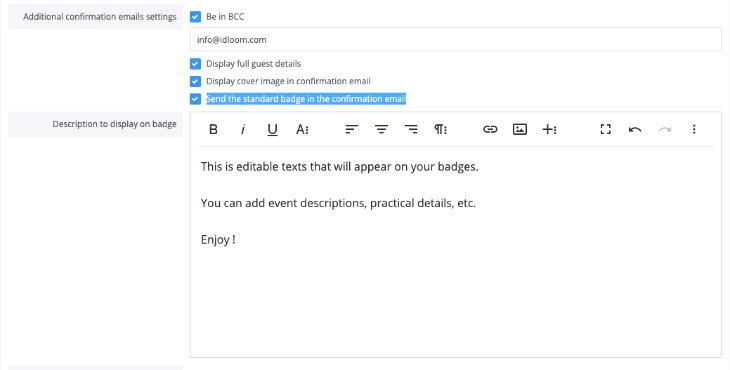
Results:
- Each registrant will receive its badge/ticket as a pdf attachment to their confirmation email
- Participants can print the badges and fold them into the desired dimensions (i.e. to fit in the provided pouches/lanyards)
- At the event venue, attendees can show their printed badge for check-in (the QR code on the badge can be scanned by idloom’s check-in system) and use them as regular badges to carry around their necks.
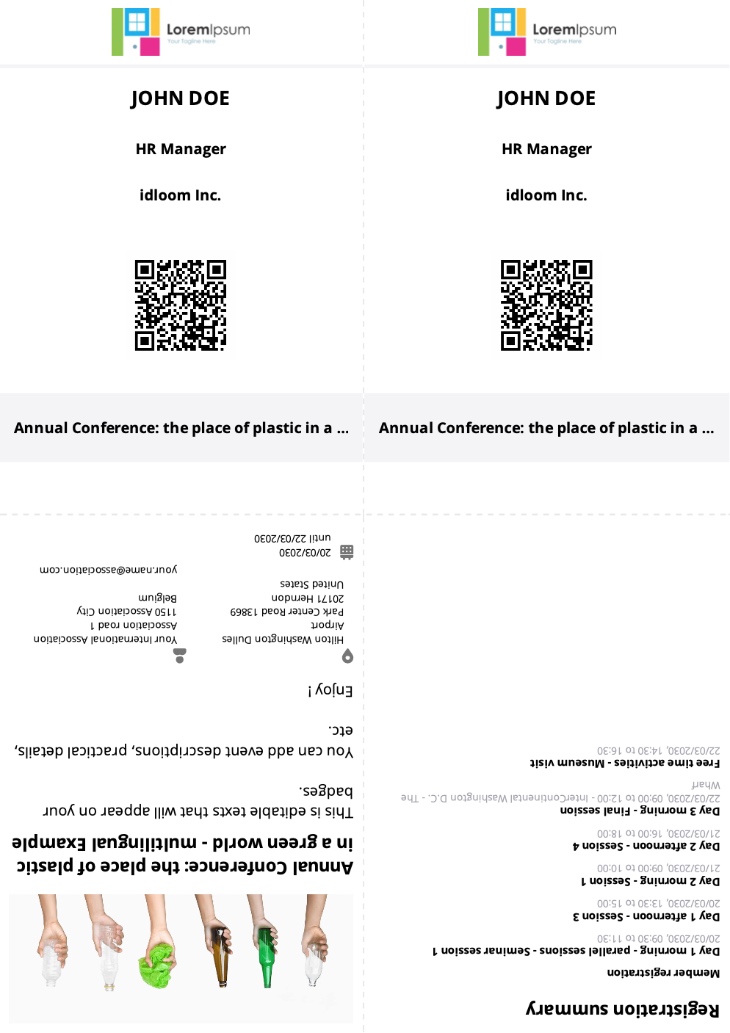
How awesome is that ?!
If you have any questions, don’t hesitate to contact us !
Enjoy !
The idloom-events team
