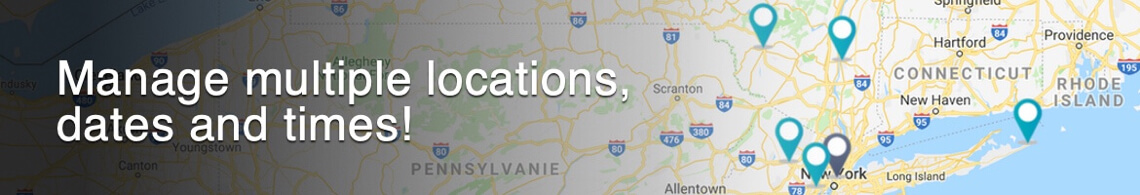Link your event’s categories and options to multiple geographical locations
Are you organizing events with multiple sub-events or sessions taking place at different geographical locations, or even on different time zones?
Idloom-events lets you link each of your event’s categories and options to specific geographical locations, dates and times.
All your events’ locations will be displayed on the website’s map, and added to the confirmation emails sent to registrants.
From there, a simple click will let them add these single categories and options to their calendars, with the specific location and corresponding time zones !
Here’s how it works:
- After having filled out your first location, simply click on the “+Add location” button from the “Additional locations” dropdown. From there, you’ll be able to enter as many locations as you like, with their corresponding time zones.
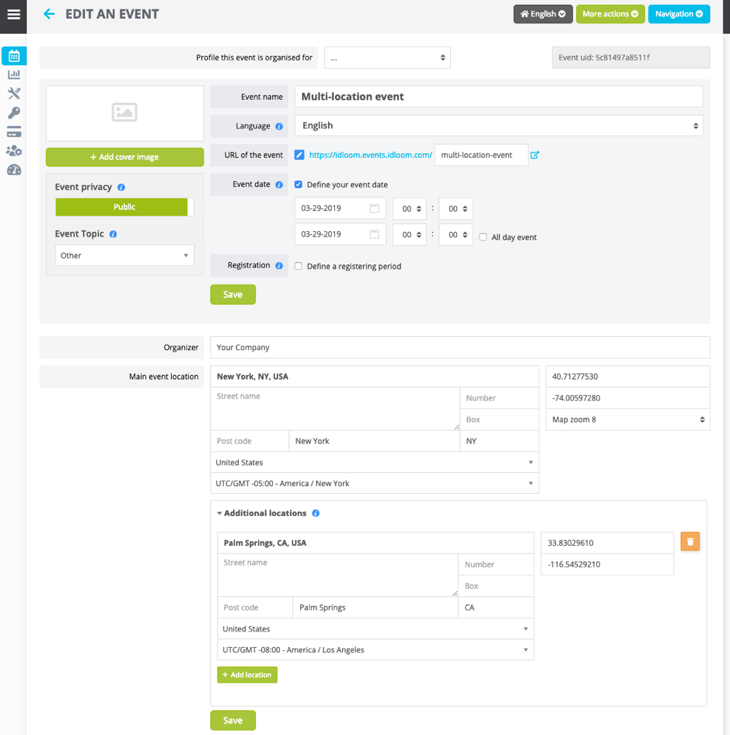
- When editing your event’s categories and options, you’ll be able to select for each of them the specific location.
If you also wish to apply different dates/times to your categories and options, simply tick the “Multi-sessions” checkbox at the top of the section, to display date and time fields for each item.
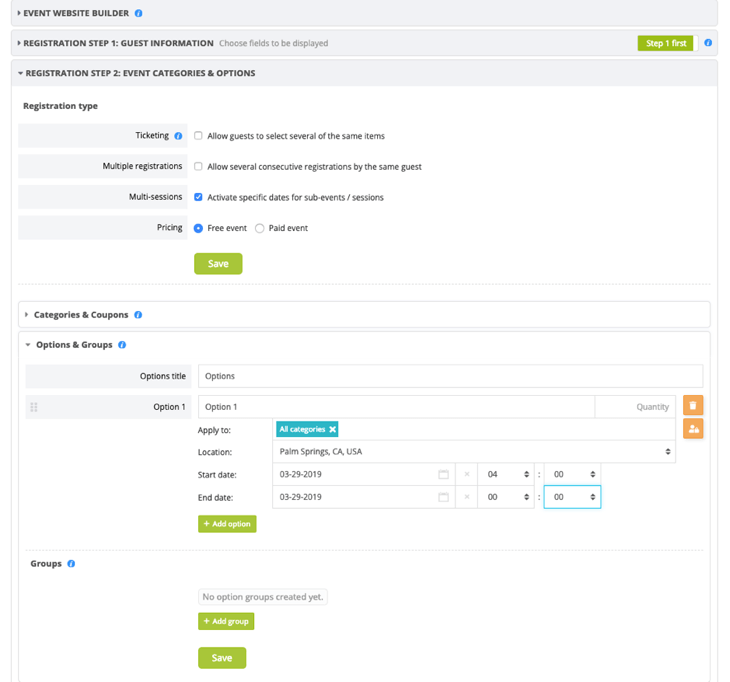
When registering via the event website, attendees will see for each category and option the details about location, date and time.
In their confirmation emails, registrants will be able to directly add the multiple locations to their calendars (Google, iCal, Outlook, etc.), with all related information.
And as always, our session check-in system will allow you to scan attendees at each individual location.
How awesome is that ?!
If you have any questions, don’t hesitate to contact us !
Enjoy !
The idloom-events team