One event, one guest list, one website – Multiple languages simultaneously !
Are you collecting registrations in several languages? Do you need both your event websites as well as your registration forms to be accessible in multiple languages at the same time? Do you want participants to receive their confirmation emails and e-tickets in their own language?
Up until now, idloom-events has let you create events and event websites in multiple languages. What you couldn’t do however, is create true, multilingual event websites, where registrants could themselves choose their preferred language.
This is now possible !
You can create websites, registration forms, emails, etc. in as many simultaneous languages as you like, and manage it all easily in a centralized guest list accessible directly from your backend !
Languages available so far:
- English
- Spanish
- French
- German
- Hebrew
- Italian
- Portuguese
- Dutch
- Japanese
- Russian
- ...
Didn't find the language you're looking for? You do the translation and we do the integration for free.
How it works:
- Create your event as you normally do, in one language. This event will be the master event, in which you’ll be able to manage fields, pricing, quantities, and other core features
- Once your event is done, click on “+ Add language” from the top right corner of your screen
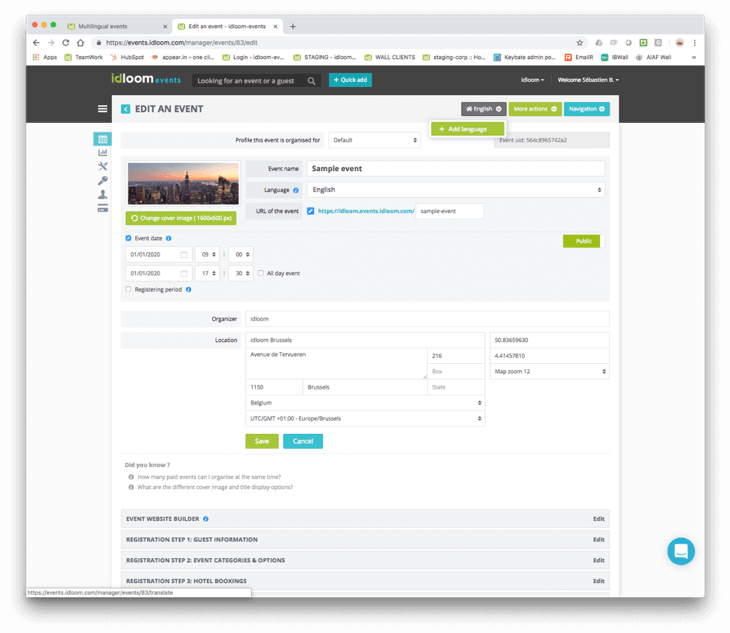
- This will duplicate your event page in the newly-chosen language. On this new page, you’ll be able to translate all necessary fields, and adapt texts throughout your website, form, confirmations emails, etc.
- Repeat the process for as many languages as you like. To edit a language version, simply select the language from the same top right menu.
Note that only translations will be managed from these duplicated pages, not core features (pricing, quantities, early bird, etc.). If you want to edit the core settings of your event, this needs to be done in the first event you created, the master event (marked with a house icon).
On your event website, visitors will be able to toggle from one language to another seamlessly.
You can now easily cater to your registrants’ needs with events in their own languages !
Enjoy !
Idloom-events Support Team
