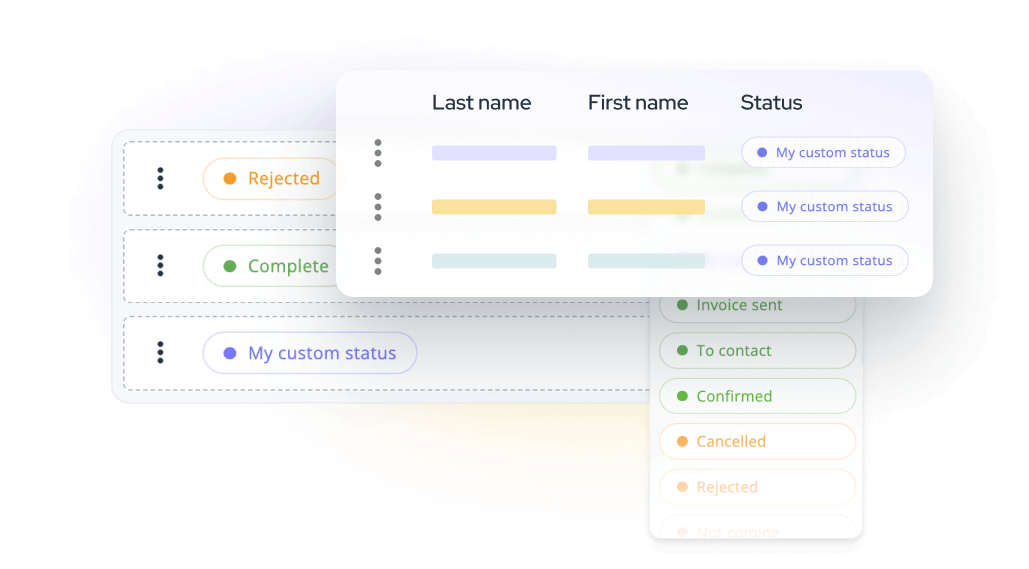How to create your event’s program page
From the event editor page (backend), go the section “Event website builder”. Click on “Programme” and select “Edit”. Start by giving your programme page a title and define its URL.
The program’s structure is created row by row as in the example hereunder.
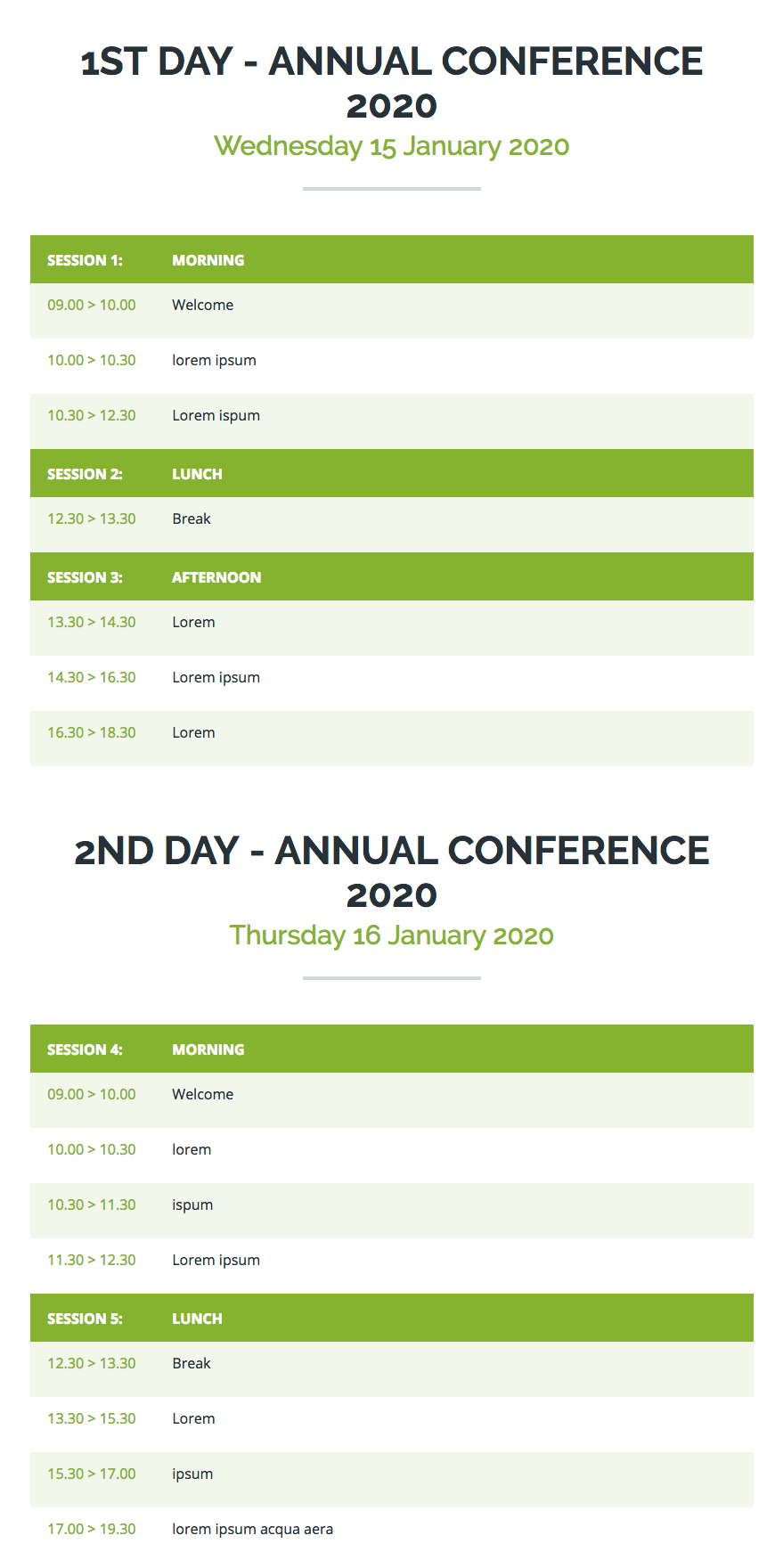
How to proceed ?
Adding a day to your program
Click on “Add a row”, select “Day” and fill out the information (date and Title).
Adding a session to your program
If your day is articulated around multiple sessions (i.e.: Morning – afternoon), click once again on « Add a row » and select “Session”. You can then edit your session with all relevant information.
Adding timeslots/hours to your programme
Add a “row” and select “Time”. Insert the time of the day and a short description for that timeslot. Add as many time rows as you need, within each day, session, or just as standalone program entries.
If your program runs over several days and sessions, simply repeat this 3-step process.
Notes and tips :
- You can choose to create days, sessions, and timeslots, or any combination thereof. You might very well have a program only composed of days, or only hours for instance. It is entirely customizable. Also, if your programme encompasses too much complexity, you can always choose to create a blank page and copy paste your own programme layout into that page.
- Within each row of the programme, you can refer to a speaker created on the speakers’ page. This will display the speaker’s description directly in the program page once you mouse over his/her name, so you won’t need to go back and forth to the speakers’ page.
- The tool allows you to drag and drop elements and program entries, allowing you to organize your programme more efficiently. To do so, simply click and maintain your click on a row, then drag and drop it to its desired place.
If you have any more questions or need support, please don’t hesitate to contact us at info@idloom.com . We’re here to help !
Good luck with your event!
The idloom-events team.