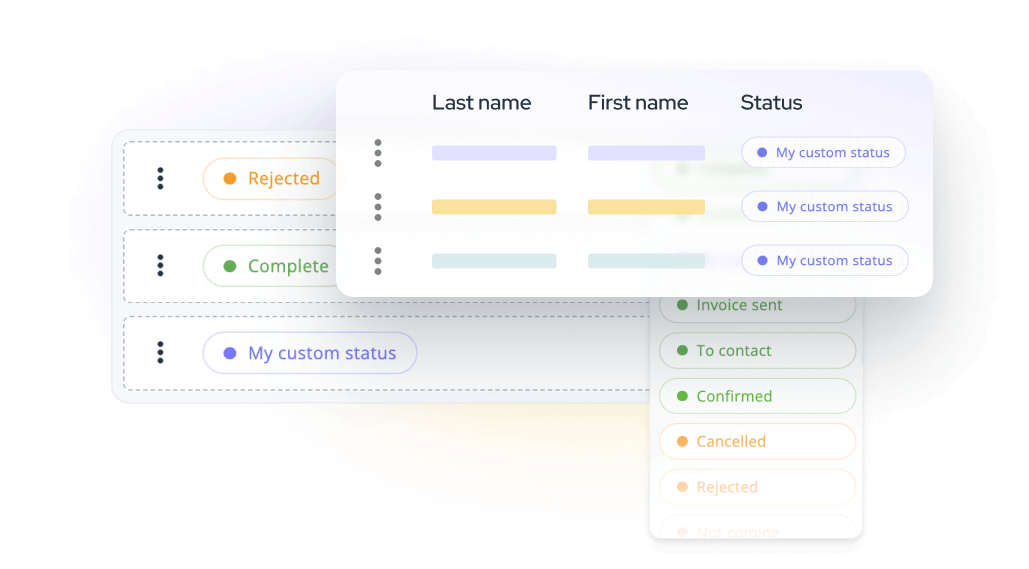How to set up Google Analytics for your social intranet?
The objectives of your social intranet are of course manifold: better dissemination of content, increased numbers of visits, engagement and user participation etc.
All this must of course be carefully measured to analyze in detail the performance of your project. That’s why, when using Google Analytics in combination with idloom-wall, we offer you a complete overview of the use of your intranet/extranet social, but also a dashboard and some custom reports.
Installation
Before you begin, make sure Google Analytics has been set up on your instance of idloom-wall and that the technical configuration of your Google Analytics property has been completed. To do this, go to the “Clients” extranet of idloom and consult the technical documentation or contact your account manager.
The second step is to import the dashboard and custom reports into your profile. To do this, log in to Google Analytics, choose the property of your idloom-wall intranet/extranet, and then:
- CUSTOMIZATION > Dashboards
- CREATE
- Click on “Import from gallery”
- Search for “idloom-wall”
- Import “idloom-wall dashboard”
- CUSTOMIZATION > Custom Reports
- Click on “Import from Gallery”
- Search for “idloom-wall”
- Import the report “idloom-wall Audience”
- Repeat the operation for the report “idloom-wall Engagement”
Note: The import from gallery features does not seem to work anymore in Google Analytics. The workaround is to add them directly from the Google Analytics Solutions Gallery.
What information is collected?
First of all, it is important to remember that unlike a traditional site, idloom-wall organizes the distribution of information in different formats and types of views. The same information can be seen in the form of a wall post, a list in the corresponding type of content, in the email and in the detail page.
idloom-wall counts all these views and sends them to Google Analytics with a “View type” dimension indicating which format the different views were made in.
Classic information
idloom-wall send back to Google Analytics all information classically collected on a website, i.e. the URL of the page, the title, type of browser and location etc.
Custom dimensions
To go into further detail and analysis, idloom-wall uses seven custom dimensions:
- The name of the user* who carries out the visit
- His role (administrator or internal user etc.)
- The type of view (post, list or page etc.)
- The type of content (file or notebook etc.)
- The group in which it was published
- The name or title of the content
- The author.
You can now create a whole series of custom reports to analyse in detail and in all its aspects the traffic of your intranet/extranet.
What about the GDPR?
* Since Google Analytics does not offer the required personal data protection guarantees for the processing of data received through it, the name of users are the value “External user name” and if need be, the first name and the first letter of the name, followed by the ID of the user to ensure they are unique (e.g. “John D. (27)”).
How can you use them in Google Analytics?
Your Google Analytics account is now working completely as usual, allowing you to thoroughly analyze all user interactions with your intranet/extranet.
However, to go even further, idloom-wall offers a custom dashboard, “idloom-wall dashboard,” and several custom reports called “idloom-wall Audience” and “idloom-wall Engagement” respectively.
idloom-wall dashboard
This dashboard provides you with all important information relating to the use of your intranet/social extranet.
- Sessions per country: where the different sessions come from.
- Avg. session duration and pages/session: the average number of pages viewed per session, and their average duration.
- Popular content: the most read content and the total number of pages viewed.
- Active users: the number of users who logged in on idloom-wall.
5. Engagement: the number of engagement actions performed by users (such as liking, sharing and commenting).
6. Actions: the total number of actions performed per category.
- Sessions by browser: the types of browsers most used to connect.
- Sessions by device: the types of devices most used to connect.
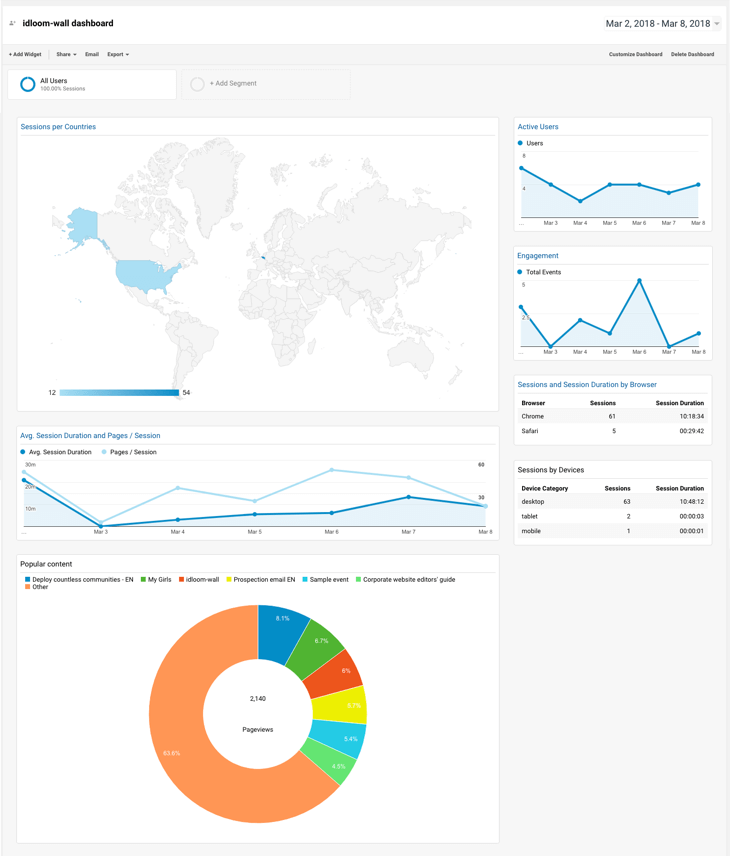
idloom-wall Audience
This report gives you a comprehensive view of your audience. It is subdivided into three tabs allowing you to access the different dimensions of visits to your intranet/extranet. You will notice that each report gives you access to different levels of granularity (drilldowns).
- Audience overview: number of pages viewed, average session duration and number of sessions for each Role and Users
- Popular groups & content: number of pages viewed for different Groups, Content and Types of Views.
- Popular authors & content: number of pages viewed for different Authors, Content and Types of Views.
Idloom-wall Engagement
This report provides a view of the number of engagement actions made (such as liking, sharing and commenting) and on what type of content.
1. Engagement type: depending on the type of engagement.
2. Engaging content: depending on the content.
If you do not have your Google Analytics integration yet, or you have questions, comments, or suggestions, do not hesitate to contact us!
Custom reports FAQ
To comply to Google Analytics Data Privacy Terms, users' name must be anonymized. That's why we use the full first name and initial of the surname.
The number (123) in the user list is it's user unique id in idloom-wall:
- It is unique and we can therefore ensure that the statistics of Martin Dupont and Martin Dewever (both anonymized under the name of Martin D.) are not merged.
- It also allows you to access his profile by changing it in the URI: https://xxx.wall.idloom.com/#/member/123/wall