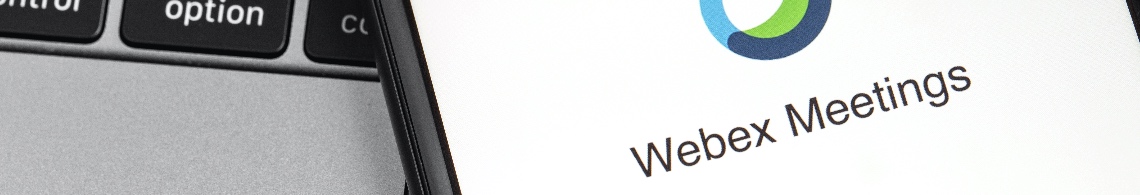Simplify your online session setup process by integrating Webex to your idloom-events account
It’s undeniable that the video conferencing industry is, now more than ever, in full boom. Online meetings have become crucial for many companies and government organizations as they enable efficient communication between remote workers, clients, contractors, and many more without the risk of jeopardizing their health through direct contact.
With this in mind, the idloom-events team was quick to react to the COVID-19 outbreak by enabling its clients to easily shift their meetings from the physical to the online realm. Simply said, our solution allows you to efficiently manage registrations and check-ins of online meetings (through Webex, Zoom, Teams, etc.), whether you’re organizing small group meetings or huge conferences with thousands of participants.
As a next step, it was crucial to integrate one of the most popular videoconference systems in the world; Cisco Webex.
How it helps:
This feature will be most appreciated by event managers who need to create many different online sessions for an event as it will no longer be necessary to firstly create sessions within idloom, then create meeting rooms within Webex, and finally link both together.
By integrating Webex to your idloom-events account, you will certainly be able to halve your setup time by simply creating your sessions within idloom, which will in turn automatically and instantly create your online meetings within Webex.
How it works:
- Add your Webex credentials within the “Integrations” section of your profile
- Activate the “multi-sessions” checkbox within “Step 2 – Event Categories & Options”
- Create a session:
- Add a Category / Option
- Select “New cisco Webex meeting” under the location dropdown list
- Fill in, at the very least, “Name”, “Timezone”, “Start Date”, “End Date”
- Save
If you have questions about the above or more generally about the online meeting capabilities of idloom-events, don’t hesitate to contact us (and why not even ask a demo?).
Enjoy !
The idloom-events team
FAQ
Your Webex account may be integrated within an SSO, if that's the case, don’t hesitate to contact us directly for further information !