So erstellen Sie die Programmseite für Ihre Veranstaltung
Gehen Sie von der Event-Editor-Seite (Backend) in den Bereich „Event Website Builder". Klicken Sie auf „Programme" und wählen Sie „Edit". Geben Sie zunächst Ihrer Programmseite einen Titel und legen Sie ihre URL fest.
Die Struktur des Programms wird zeilenweise erstellt, wie im folgenden Beispiel gezeigt.
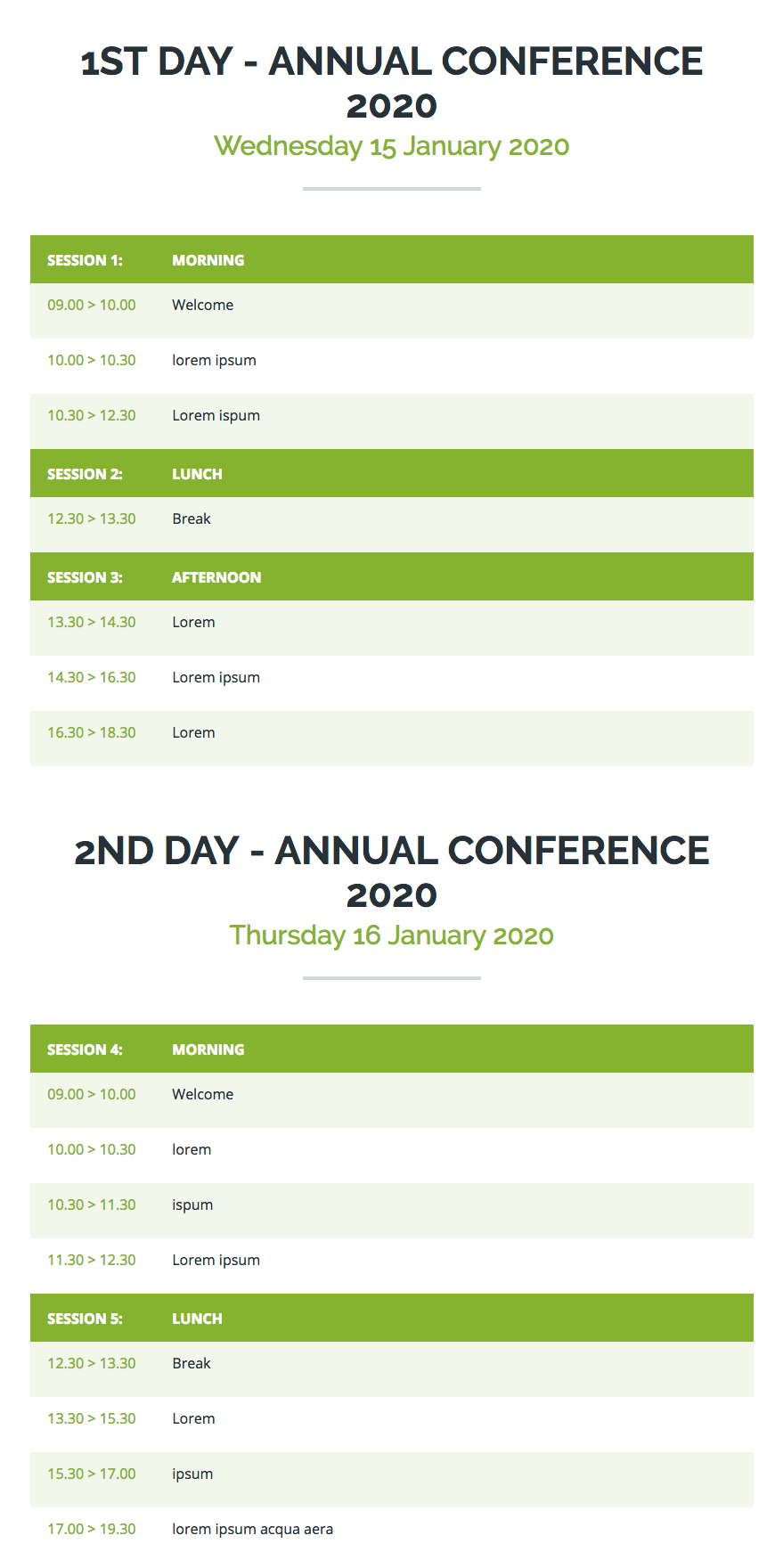
Wie geht es weiter?
Einen Tag zum Programm hinzufügen
Click on “Add a row”, select “Day” and fill out the information (date and Title).
Adding a session to your program
If your day is articulated around multiple sessions (i.e.: Morning – afternoon), click once again on « Add a row » and select “Session”. You can then edit your session with all relevant information.
Adding timeslots/hours to your programme
Add a “row” and select “Time”. Insert the time of the day and a short description for that timeslot. Add as many time rows as you need, within each day, session, or just as standalone program entries.
Wenn Ihr Programm über mehrere Tage und Sitzungen läuft, wiederholen Sie diesen 3-Schritte-Prozess einfach.
Hinweise und Tipps:
- You can choose to create days, sessions, and timeslots, or any combination thereof. You might very well have a program only composed of days, or only hours for instance. It is entirely customizable. Also, if your programme encompasses too much complexity, you can always choose to create a blank page and copy paste your own programme layout into that page.
- Within each row of the programme, you can refer to a speaker created on the speakers’ page. This will display the speaker’s description directly in the program page once you mouse over his/her name, so you won’t need to go back and forth to the speakers’ page.
- The tool allows you to drag and drop elements and program entries, allowing you to organize your programme more efficiently. To do so, simply click and maintain your click on a row, then drag and drop it to its desired place.
Wenn Sie weitere Fragen haben oder Unterstützung benötigen, zögern Sie bitte nicht, uns über info@idloom.com zu kontaktieren. Wir sind hier, um Ihnen zu helfen!
Viel Erfolg mit Ihrer Veranstaltung!
Das idloom-events-Team.
